As we all discussed there seems to be a lot of people interested in pattern cutting and dress making.
I wondered if this interest extended to garment alteration. I saw this and thought it could be really good fun to try out Click>>>> Great changes in clothing use
Duncan of Jordanstone College of Art and Design Textile Design Department Class of 2011.
Monday, May 24, 2010
Hi,
To keep this blog fresh I wonder if anyone fancied meeting up to discuss what we think about this years degree show. I thought it might be nice to pick out a few of our favourites and write up a few things. Maybe sharing what we were most inspired by in terms of prestentation, techniques or concepts. We could maybe even speak to the 4th years for a few words of wisdom that they'd like to pass onto us. I'm sure they wouldn't mind us taking a few pictures.
Would anyone be up for meeting up this week for a look around and a chat.
I propose Friday because I'm off work that day.
Could you please comment to say if you'd be up for this or not
To keep this blog fresh I wonder if anyone fancied meeting up to discuss what we think about this years degree show. I thought it might be nice to pick out a few of our favourites and write up a few things. Maybe sharing what we were most inspired by in terms of prestentation, techniques or concepts. We could maybe even speak to the 4th years for a few words of wisdom that they'd like to pass onto us. I'm sure they wouldn't mind us taking a few pictures.
Would anyone be up for meeting up this week for a look around and a chat.
I propose Friday because I'm off work that day.
Could you please comment to say if you'd be up for this or not
Tuesday, May 18, 2010
Catherine's blog
Catherine is the first of the Workshoppers to make her own blog! Go and have a look....link is on this page.
Well done!
Well done!
Thursday, May 13, 2010
Call for help
Hi Aimee, Hi Lorri
I'm the creative lead on the Industry Night Catwalk Event and wondered if you guys (+ 1 other) would be interested in helping backstage at the event (pretty please?!) We used 4th years for last year's event but because of the split venue that wouldn't work this time around. Which is where you come in...!
If you are able to help, these are the dates and times we'd need you!
Wed 19 May: 5.45 - 7.30pm
Thurs 20 May: 7-9pm
(Both at level 4, the Union)
If you guys are unable to help, would you be able to round up 3 of your classmates instead? That would be very much appreciated - and good practice for next year?! I am also approaching 3rd year Jewellery & Metalwork to make up the rest of the backstage crew).
One final request - please could you get back to me if you can help out ASAP, ideally by the end of the day. The guys who did it last year were fab and really enjoyed it, it's a bit crazy but a total high so can totally recommend it!
speak soon!
:)Tara
Monday, May 10, 2010
Hi everyone, hope you all got on well with your feedback this week.
I've written up my thoughts on my blog about the skillswap.
Check out Lizettes too.
Keep in touch
Lor x
I've written up my thoughts on my blog about the skillswap.
Check out Lizettes too.
Keep in touch
Lor x
Friday, May 7, 2010
Blogger Tutorial Sheet
I have found a few of the blogger help pages that were just repeating what I was going to write here. Thought it made more sense just to post the links to these pages.
How to add a link...
- Go to the webpage that you want to create a link to
- Highlight and copy the full address from the address bar at the top of the page
- Sign into blogger
- On the 'dashboard' ( the page you see when you click the orange B in the top left corner) click View Blog
- At the bottom of links list you will see a crossed skrewdrivers symbol
- Click this symbol

- A box will pop up.
- Ignore all the boxes except New Site Url & New Site Name
- Copy the web address by clicking in New Site Url box, right click, select paste
- In New Site Name box write what you want to appear on the blog as the link name
- Click Add Link
- Click the orange Save button
My Contribution
Hi everyone,
My blogging tutorial is coming soon. I have a busy few days ahead so it might not be up until Monday. In the mean time.....
Google Calender
I have fixed the problem with google calender but to do this I had to create a new one. If I invited you to the OLD calender last week please delete this from your google account as it is inactive.
Once I have received the spreadsheet with everyones contact details from Kat I will invite everyone to the NEW one and tick them off. If I start doing it now I will miss people out for sure so best just hold off. Not much going to be going on the next wee while anyway.
Poll on Blogging
I have put up a sample poll. It was neccessary for everyone to get to grips with this blog but if you are interested in learning more about blogging and starting your own blog, register your interest in the poll. I think we could use this to vote on other things like class rep votes, choosing trips, fundraising and other skillswaps....
Wordpress
pros- it looks more professional, it is much better for displaying images- can create slideshows and galleries (see my blog & Lizettes), you get a graph of how many people have visited your blog every day and what they clicked to get to it.
cons- Because it has more features it takes a little more time to learn to use it.
I am keen to keep this Textiletastic blog where it is because it's so easy to use so the people who aren't so good at computers aren't put off using it.
I'll write up on my own blog my reflections on the workshop morning soon too. Meanwhile, I noticed Lizette has posted some of her own thoughts too so have a look.
New Pages
On this blog I have created a few separate pages so we can have an about us section. Was thinking we could have a full list of all our names on this and maybe a nice picture (not the ones on our student cards!)
Having separate pages keeps the main page nice and tidy too :)
My blogging tutorial is coming soon. I have a busy few days ahead so it might not be up until Monday. In the mean time.....
Google Calender
I have fixed the problem with google calender but to do this I had to create a new one. If I invited you to the OLD calender last week please delete this from your google account as it is inactive.
Once I have received the spreadsheet with everyones contact details from Kat I will invite everyone to the NEW one and tick them off. If I start doing it now I will miss people out for sure so best just hold off. Not much going to be going on the next wee while anyway.
Poll on Blogging
I have put up a sample poll. It was neccessary for everyone to get to grips with this blog but if you are interested in learning more about blogging and starting your own blog, register your interest in the poll. I think we could use this to vote on other things like class rep votes, choosing trips, fundraising and other skillswaps....
Wordpress
pros- it looks more professional, it is much better for displaying images- can create slideshows and galleries (see my blog & Lizettes), you get a graph of how many people have visited your blog every day and what they clicked to get to it.
cons- Because it has more features it takes a little more time to learn to use it.
I am keen to keep this Textiletastic blog where it is because it's so easy to use so the people who aren't so good at computers aren't put off using it.
I'll write up on my own blog my reflections on the workshop morning soon too. Meanwhile, I noticed Lizette has posted some of her own thoughts too so have a look.
New Pages
On this blog I have created a few separate pages so we can have an about us section. Was thinking we could have a full list of all our names on this and maybe a nice picture (not the ones on our student cards!)
Having separate pages keeps the main page nice and tidy too :)
Thursday, May 6, 2010
How to... create a facebook event!
Finally my time on facebook has come in handy and I have something to teach everyone else!! to create a facebook event is easy peasy, it just looks confusing!
Step 1- You need to be on your 'Home' page with your 'News Feed'
Step 2- Look down the left hand column of your screen and there will be a calendar icon which says 'Events'.. click on this!
Step 3- On the events page you can view events you have been invited to that are coming up. This will come in useful if you can't remember if there is a tutorial coming up/ when it is. At the top of the page it says 'Events' head over to the right and there is a grey box which says 'Create an Event'. Click here...
Step 4-Now you can type in the name of your event, select when it is using the calendar.. describe what the event entails in 'More info' and then select your guests from an alphabetical list. Remember you can only invite people that you are friends with! You can then decide whether to make your event public (so it will appear on your and friend's newsfeeds) or to make it private so only guests can view it.
Step 5- You can upload a piccy from your computer and to edit or view your event at any time just click on the 'Events' bit on the 'Home' page to take you there!
I hope this has proved useful for everyone who couldn't be at the tutorial today or for those who were there but have forgotten!!
Love Catherine x
Step 1- You need to be on your 'Home' page with your 'News Feed'
Step 2- Look down the left hand column of your screen and there will be a calendar icon which says 'Events'.. click on this!
Step 3- On the events page you can view events you have been invited to that are coming up. This will come in useful if you can't remember if there is a tutorial coming up/ when it is. At the top of the page it says 'Events' head over to the right and there is a grey box which says 'Create an Event'. Click here...
Step 4-Now you can type in the name of your event, select when it is using the calendar.. describe what the event entails in 'More info' and then select your guests from an alphabetical list. Remember you can only invite people that you are friends with! You can then decide whether to make your event public (so it will appear on your and friend's newsfeeds) or to make it private so only guests can view it.
Step 5- You can upload a piccy from your computer and to edit or view your event at any time just click on the 'Events' bit on the 'Home' page to take you there!
I hope this has proved useful for everyone who couldn't be at the tutorial today or for those who were there but have forgotten!!
Love Catherine x
Hey guys! Thanks to everyone who instructed and took part in the workshops today! I think they were really successful and everyone got a lot out of them :)?!
I've posted up some notes on what we covered in the ILLUSTRATOR WORKSHOP today, and some additional illustrator notes on creating symbols and using the sprayer tool. Have a read through the notes and give everything a bash, and upload your success's to the blog :)
The notes are also saved in the WORKSHOP TUTORIAL SHEETS link on the blog.
Right click on image, open link and print.
Happy illustrating! xox
I've posted up some notes on what we covered in the ILLUSTRATOR WORKSHOP today, and some additional illustrator notes on creating symbols and using the sprayer tool. Have a read through the notes and give everything a bash, and upload your success's to the blog :)
The notes are also saved in the WORKSHOP TUTORIAL SHEETS link on the blog.
Right click on image, open link and print.
Happy illustrating! xox
Model Mayhem
Hey, this is the site I mentioned to link up with photographers/models/MUA's/other designers, etc. http://www.modelmayhem.com/ It's also in the links.
If you sign up, add me as a friend once you're accepted. It takes a few days to a week or so to get sorted out.
If you sign up, add me as a friend once you're accepted. It takes a few days to a week or so to get sorted out.
Wednesday, May 5, 2010
Tracing practice
ILLUSTRATOR WORKSHOP
Hello! For the workshop tomorrow instead of printing out the help sheet, I'll post it here so people can print it out when they feel the need to.
INTRODUCTION TO ILLUSTRATOR
Pen tool exercise
- Select pen tool (P)
- Use pen tool to trace images. Create curved lines by clicking and dragging.
- A quick way to undo mistakes is to use CMD-Z, using hotkeys speeds up your process substantially. To re-do CMD-SHIFT-Z.
- You can use the direct selection tool (A) to change the Anchor points and modify the shape of a path by dragging them.
Making Shapes
- Select ellipse tool (L) or rectangle tool (M)
- Hold down shift to create circle or square.
- You can create triangles by selecting the polygon tool from the sidebar (In the same location as the ellipse and rectangle tools) To choose how many sides you want your polygon to have double click and the options will come up.
- Once you have made a few shapes, go to WINDOW>PATHFINDER.
- Select a few shapes by pressing SHIFT and clicking on them.
- You can group objects by pressing CMD-G and ungroup them by pressing CMD-SHIFT-G.
- It may help to look at the layers panel on the right hand side and lock certain shapes which you do not want to change or move.
- Play around with the pathfinder features to merge shapes etc.
- Remember that you can use the direct selection tool (A) to modify your shape.
- Also you can use the pen tool to add more anchor points or subtract them depending on what you want to make.
- On the toolbox there is a feature called the warp tool (12th down from the top) if you click and hold there are many options in modifying shapes, these can create really interesting images but be wary of having too many points.
Repeating Techniques
- When you have a motif you are happy with you can do a variety of repeating methods.
- The simplest method is ALT clicking and dragging the item or selecting it and pressing CMD-C>CMD-V which copies the object and pastes it in front of the original image. Then you can drag the image along on the same line by pressing SHIFT.
- To duplicate the last action CMD-D. (Transform again tool)
- If you want to rotate your motif select (R) and ALT-CLICK where you want the point of rotation to be. This will bring up the rotation options, and choose by how many degrees you want your motif to be rotated and click COPY.
- Then CMD-D to create a full circle repeat.
As a practice to utilize these techniques, create a pattern or motif yourself and upload it on the blog!
See you tomorrow bright and early!
INTRODUCTION TO ILLUSTRATOR
Pen tool exercise
- Select pen tool (P)
- Use pen tool to trace images. Create curved lines by clicking and dragging.
- A quick way to undo mistakes is to use CMD-Z, using hotkeys speeds up your process substantially. To re-do CMD-SHIFT-Z.
- You can use the direct selection tool (A) to change the Anchor points and modify the shape of a path by dragging them.
Making Shapes
- Select ellipse tool (L) or rectangle tool (M)
- Hold down shift to create circle or square.
- You can create triangles by selecting the polygon tool from the sidebar (In the same location as the ellipse and rectangle tools) To choose how many sides you want your polygon to have double click and the options will come up.
- Once you have made a few shapes, go to WINDOW>PATHFINDER.
- Select a few shapes by pressing SHIFT and clicking on them.
- You can group objects by pressing CMD-G and ungroup them by pressing CMD-SHIFT-G.
- It may help to look at the layers panel on the right hand side and lock certain shapes which you do not want to change or move.
- Play around with the pathfinder features to merge shapes etc.
- Remember that you can use the direct selection tool (A) to modify your shape.
- Also you can use the pen tool to add more anchor points or subtract them depending on what you want to make.
- On the toolbox there is a feature called the warp tool (12th down from the top) if you click and hold there are many options in modifying shapes, these can create really interesting images but be wary of having too many points.
Repeating Techniques
- When you have a motif you are happy with you can do a variety of repeating methods.
- The simplest method is ALT clicking and dragging the item or selecting it and pressing CMD-C>CMD-V which copies the object and pastes it in front of the original image. Then you can drag the image along on the same line by pressing SHIFT.
- To duplicate the last action CMD-D. (Transform again tool)
- If you want to rotate your motif select (R) and ALT-CLICK where you want the point of rotation to be. This will bring up the rotation options, and choose by how many degrees you want your motif to be rotated and click COPY.
- Then CMD-D to create a full circle repeat.
As a practice to utilize these techniques, create a pattern or motif yourself and upload it on the blog!
See you tomorrow bright and early!
Monday, May 3, 2010
Sponsor me! :-)
skills swop
When are these workshops going to be held? I am interested!
also...i can pattern cut a little! just simple stuff though!
also...i can pattern cut a little! just simple stuff though!
High Five for our Textiletastic Team!!!

I’d like to say a big thank you to everyone who was involved in today’s Skillswap meet-up! It was better than I could have ever imagined so everyone deserves a big pat on the back for their enthusiasm towards generating some good ideas.
For those who weren’t there, I’ll give a re-cap of what happened.
I think we had around 12 of us there in room 400 which turns out to even have a kitchen attached!
I introduced everyone once again to the idea behind Skillswap and emphasised that my vision is for everyone to feel that they have a say and a sense of ownership in the project.
In the spirit of democracy we went through a series of post-it brainstorms to give everyone an opportunity to speak up about what they wanted to gain from the project and what they felt they could contribute.
282

284

285

286

287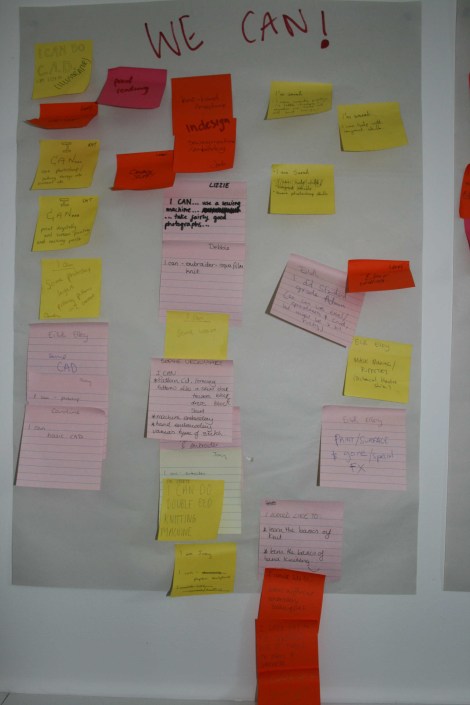
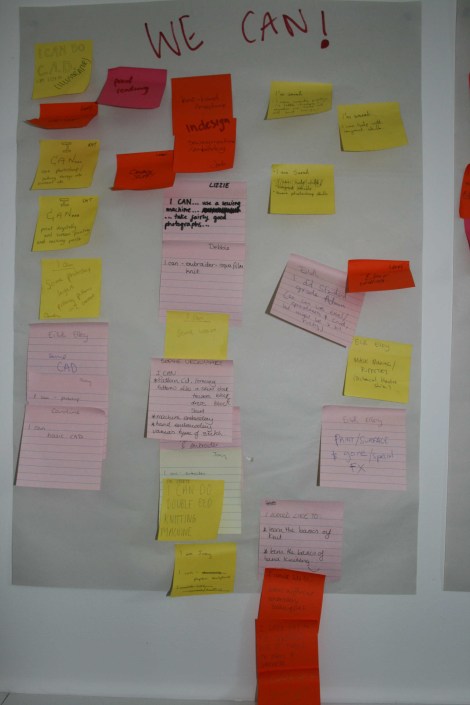
288

289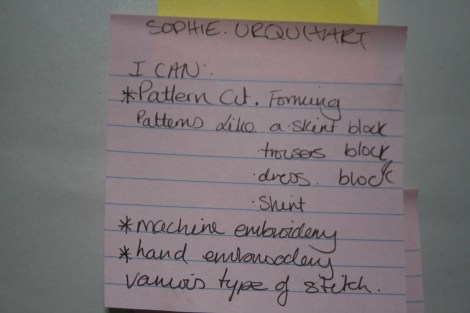
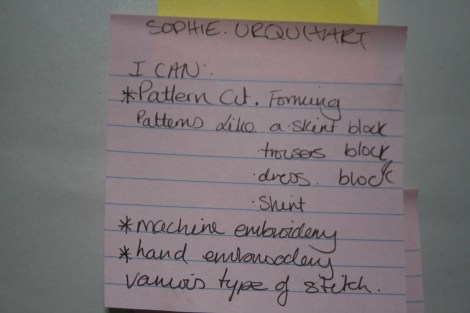
290

291

292

293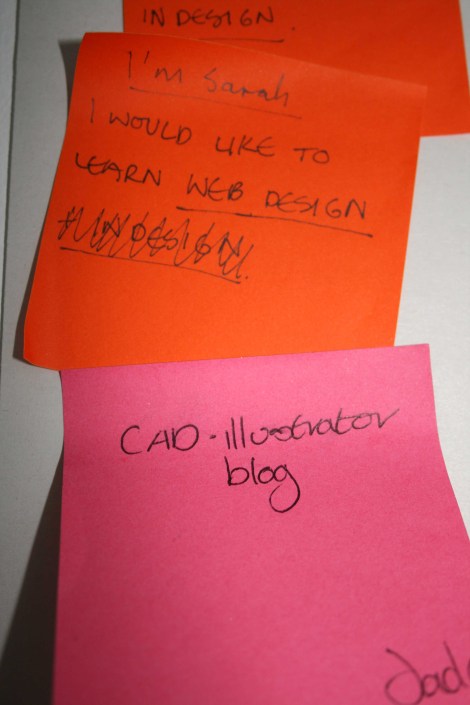
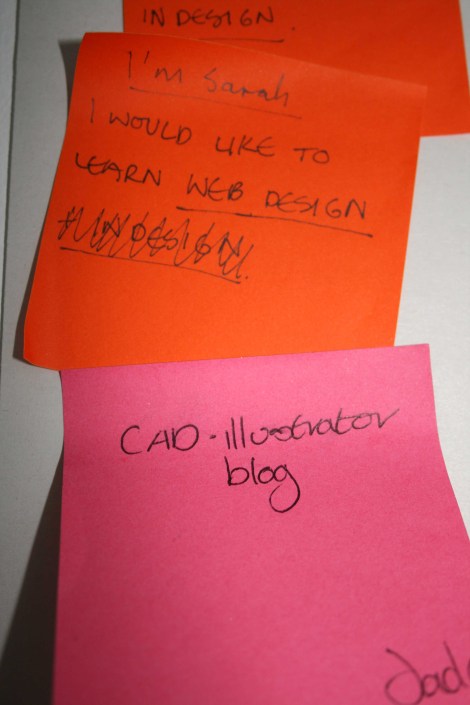
294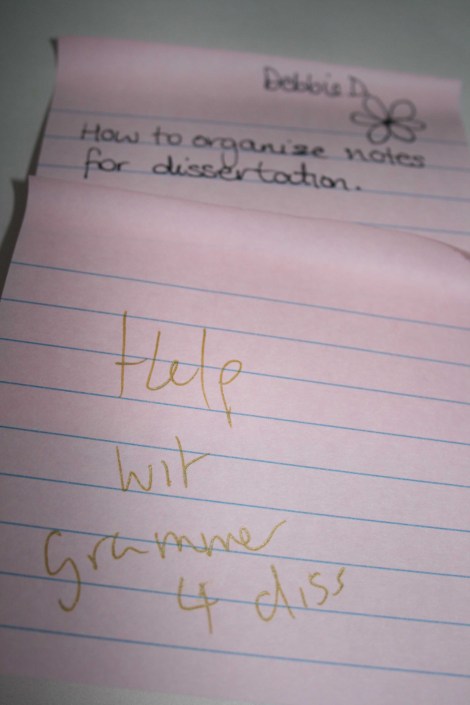
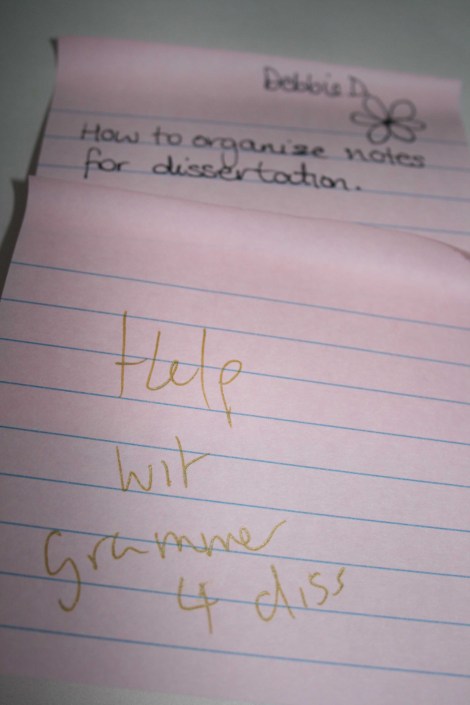
295

296

297

298

Sophie has informed me that she won’t be able help to lead a workshop on pattern cutting until after the holidays.
Jobs
Kat- Making a geektastic spreadsheet of contact details for the whole class. She will email this to everyone so put it in a safe place when she does. This will be important.
Lorri - Set up a google callender group
Workshop 1 Illustrator, Bloging & Twitter
Thursday 6th May
Media Lab 1
9am
*all workshops will be organised via facebook invites and then reported on and discussed via the blog
* If you cannot attend any workshop after saying that you will please have the decency to inform a workshop leader!
Illustrator Leaders = Lizette Druka & Sarah Hutton
Blogging Leader = Lorri Smyth
Twitter Leader = Elidh Ellery
From the brianstorm we found out that many people are keen to use Adobe Illustrator but still feel unsure of how to use it. Lizette and Sarah were identified as leaders in this programme and felt confident enough to share the skills they gained during the CAD teaching they received in Newzealand. Even though they are leading the group it will be up to everyone to share what they know.
They have taken on the responsibility of organising and leading the Illustrator workshop. This involves booking a room, creating a Facebook event and identifying the relevant learning materials needed eg worksheets, laptops personal notebooks.
During the workshop they will facilitate a short discussion as to what skills the group were looking to learn and also what the rest of the group can share. Pretty much what we did today but specifically for illustrator. It’s then up to them how they feel it best to show techniques to the group and help individuals. As long as they are organised they witnessed today that it really isn’t hard to do.
We will stop for a break after about an hour.
It was identified that there is some confusion around using the blog and some people are having difficulty accessing it at all. I will lead a shorter session on Blogging. This will involve how to use the class blog and how to set up your own blog using word press. If anyone has any specific difficulties I will do my best to help them individually.
Twitter was also something people are still confused by. Elidh uses it a lot so volunteered to talk about that.
We rounded up the meeting with biscuits tea and wine. All this before 12:00! And people say students are lazy things! Overall I think it was a really really productive morning.
I will shut up now leave Lizette or someone to put up a new post to add what was said about the fundraising….
Subscribe to:
Posts (Atom)












